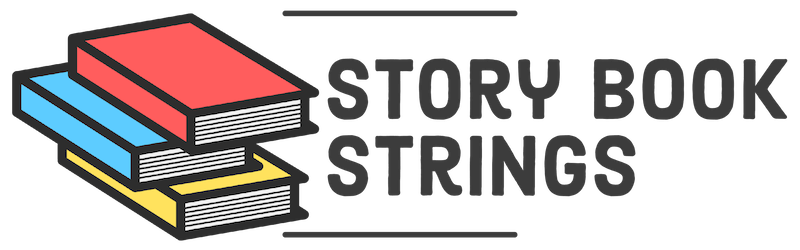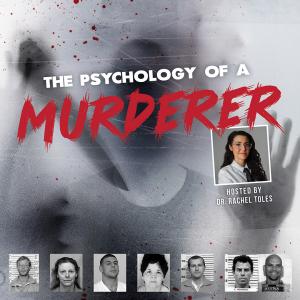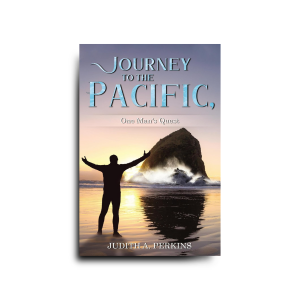Digiarty updates VideoProc Converter AI to 7.5, introducing Noise Suppression for removing background noise from audio or video files using advanced AI.
— Huston Xu, Development Manager at Digiarty
CHENGDU, SICHUAN, CHINA, October 21, 2024 /EINPresswire.com/ — Digiarty Software, Inc., a trailblazer in AI-driven multimedia innovation, is excited to announce the release of VideoProc Converter AI 7.5, featuring a groundbreaking Noise Suppression feature in the Windows version. This powerful new AI capability enables users to effortlessly eliminate or minimize distracting background noise—such as wind, hissing, hum, and static— from audio and video files, significantly enhancing the vocal quality of podcasts, vlogs, online courses, meeting recordings, and other content.
VideoProc Converter AI’s latest iteration is a pivotal step into a fully AI-based media enhancement tool. The Noise Suppression feature employs advanced deep neural networks (DNNs) and recurrent neural networks (RNNs) to detect and filter out unwanted sounds while keeping human voices clear and natural.
“With AI-powered Noise Suppression, users can elevate their audio and video projects by eliminating unwanted background noise, ensuring that speech becomes the focal point,” said Huston Xu, Development Manager at Digiarty. “Our team is committed to expanding the capabilities of VideoProc Converter AI, and this update reflects our dedication to making cutting-edge AI technology accessible to everyone.”
Key Features of the AI Noise Suppression:
• Automatic Noise Detection: The AI intelligently identifies and suppresses background noise to optimize audio clarity.
• Sophisticated Neural Network Algorithms: Utilizes a combination of DNNs and RNNs to handle complex audio environments with dynamically changing sounds.
• Preserved Audio Integrity: Ensures distortion-free results without compromising the main audio content, maintaining voice authenticity and quality.
• Comprehensive Format Support: Processes 370+ input formats, including widely used video formats (MP4, MOV, MKV, etc.) and audio formats (MP3, WAV, FLAC, etc.), allowing seamless compatibility with various recording devices.
• Batch Processing and Unlimited Output Quality: Unlike online noise reducers, VideoProc Converter AI allows bulk processing and delivers superior quality without restrictions.
AI-Powered Media Enhancement at Its Best
Prior to the update, VideoProc Converter AI was renowned for its GPU-accelerated video conversion, compressing, downloading, and processing capabilities. Now, with the addition of AI Noise Suppression and other advanced AI features, the Windows version provides a more comprehensive suite of tools for enhancing multimedia like videos, images, and audio files. The current lineup of AI-powered enhancements includes:
• Video Super Resolution: Upscale, denoise, deblur, and retain details in videos, boosting quality to new heights.
• Image Enhancement: Sharpen images by generating realistic details, restore old photographs, and increase the resolution up to 10K.
• Frame Interpolation: Enhance low-frame-rate footage to 480FPS or higher, delivering smoother playback and slow-motion effects.
• Video Stabilization: Correct shaky video footage from GoPro, DJI, cameras, and smartphones, with precise control over quality and processing speed.
Additional Updates in Version 7.5
The Version 7.5 of Windows version gives users a better experience through the following improvements:
• New Output Profiles: Added support for the latest iPhone 16 models, namely, iPhone 16, iPhone 16 Plus, iPhone 16 Pro, and iPhone 16 Pro Max in Video/DVD Converter.
• Hardware Detection Improvements: Enhanced the method for detecting hardware configurations.
• Downloader Optimization: Improved the Python environment for smoother video downloads.
• Bug Fixes: Resolved issues with setting media cover when converting to MP3.
Anniversary Celebration and Limited-Time Offer
In celebration of VideoProc’s 6th anniversary, Digiarty is offering a 65% discount on licenses for the new version, along with free gifts, valid through November 11, 2024. Angie Tane extends a heartfelt thank you to users for their continued support, saying, “We invite everyone to take advantage of this special offer and explore the powerful new capabilities of VideoProc Converter AI.”
To enter the anniversary deal, visit https://www.videoproc.com/campaign/anniversary-deal.htm?ttref=w3bd-hyl241021-enpr
About Digiarty Software, Inc.
With over 18 years of excellence, Digiarty Software has cemented its reputation as a premier provider of multimedia software solutions. Their product suite, including VideoProc, WinXDVD, and Aiarty, has garnered the trust of over 180 million users in 180 countries. Known for its commitment to quality, performance, and customer satisfaction, Digiarty continues to lead the industry with groundbreaking software for AI-powered video/image enhancement, DVD backup, iPhone management, video transcoding, editing, and more. For more information, visit https://www.videoproc.com/.
Cecilia Hwung
VideoProc
+86 137 3085 4590
email us here
Visit us on social media:
Facebook
X
Legal Disclaimer:
EIN Presswire provides this news content “as is” without warranty of any kind. We do not accept any responsibility or liability
for the accuracy, content, images, videos, licenses, completeness, legality, or reliability of the information contained in this
article. If you have any complaints or copyright issues related to this article, kindly contact the author above.
![]()
Originally published at https://www.einpresswire.com/article/753471060/videoproc-converter-ai-7-5-introduced-ai-background-noise-remover-for-enhancing-vocal-clarity-in-audio-video-files